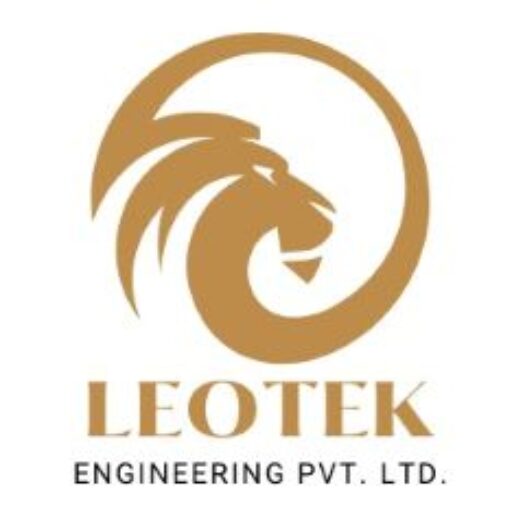Introduction
In the concrete plant industry, computer automation troubleshooting is the process of diagnosing and resolving issues within the plant’s software, hardware, and integrated control systems. As modern batch plants rely on automation for precision, efficiency and safety, any malfunction in the computer control system can halt production and compromise product quality.
The core components of a plant’s automation system include a Programmable Logic Controller (PLC), Supervisory Control and Data Acquisition (SCADA) software, and a network of sensors and actuators. Troubleshooting can involve debugging software logic, diagnosing hardware failures, and ensuring proper communication between all these elements.
Computer automation in a concrete plant refers to the use of control systems (PLCs, SCADA, PCs) to automatically manage the batching, weighing, mixing, and dispatching processes.
Automation ensures:
- Precise material dosing
- Consistent concrete quality
- Real-time monitoring and data logging
- Remote control and diagnostics
Common Trouble shooting Services:
- PLC (Programmable Logic Controller): No communication, program crash, I/O failure
- SCADA System: Screen freeze, data not updating, command not executing
- Weighing System Interface: Load cell data not registering, wrong values
- Communication Networks: Lost connection between control system and sensors, actuators
- Batching Software : Recipe not loading, batching sequence error, system hang
- HMI (Human-Machine Interface) : Touchscreen not responding, incorrect display
- Sensor Integration: Moisture sensor or temperature probe not sending data
- Power Supply Issues: Voltage fluctuations causing controller resets.
Steps in Computer Automation Troubleshooting
- Problem Identification
- Check alarms, error logs, HMI/SCADA messages
- Interview plant operator for symptoms
- System Diagnostics
- Use diagnostic tools (PLC software, SCADA logs, multimeters)
- Check I/O module status LEDs
- Test sensors and communication cables
- Isolate the Fault
- Determine whether it’s hardware, software, or network related
- Bypass or simulate signals (e.g., force I/O values) for testing
- Apply Fixes
- Reload or correct PLC program logic
- Restart or reconfigure SCADA/HMI
- Replace faulty sensors, I/O modules, or cables
- Reboot automation system with proper power-down sequence
- Test and Validate
- Run a test batch to verify the system is working as expected
- Confirm all sensors, dosing, and safety interlocks are functional